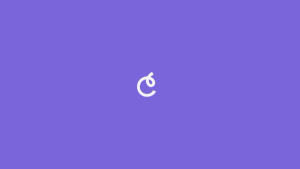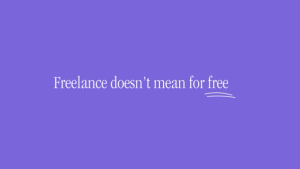Crema is a digital platform that allows freelancers, and companies that hire freelancers, to create and send gigs in order to get paid, or get paid. Crema offers a secure space where you can use your bank account and credit or debit card linked to your user to make transactions to get paid, or get paid, easier and faster.
Because Crema works globally, payments can be made in Mexican pesos, dollars, and even cryptocurrencies. It is through the creation of gigs that a link is provided that can be shared; it can also be by sending it to the client/freelancer's email. Your customers can click on the link and make the payment. These gigs are also saved so you can return to them to view their status or edit them.
It is by using Crema that you avoid late and complicated payments.
Advantages of getting paid with Crema
Crema is the go-to payment platform for freelancers. It is fast, secure and easy to use. Some of the benefits of using Crema are as follows:
- Easy onboarding when creating a gig.
- The receipt generated from the gig serves as a contract for your clients.
- You can link as many bank accounts as you wish
- Work is in progress to allow all exchange rates
- You can pay or get paid with cryptocurrencies
- Great customer service
- You can see the status of each transaction
- Cash out when you want to have the money in your account
- Works worldwide
How to create a gig in Crema?
Having discussed the Crema advantages and its purpose, let's take a look at the step-by-step process to create a gig.
1. Choose gig type
Here you only need to choose one of two options: either pay or collect.
2. Name your gig
This step is very simple. Just choose a name for the project that can be identified by your client. Also choose one that you will remember so you can check its status on your dashboard.
3. Assign items to your gig
Items are the activities you are going to perform in the project you are going to charge, or pay for. For example, if you are making a payment to a freelance accountant, in the items you could have activities such as filing taxes, creating invoices, etc. Each of these should be priced to add up to the total gig.
4. Terms and Conditions
This space should be used to write down those important points of your project that you need the client to remember. Those rules that would commonly be written down in a contract, you can have them in this space. In this way, the gig receipt will serve as a kind of contract.
5. Choose the payment method
In Crema there are three payment methods: single, multiple and recurring. Single is to pay the entire gig in one payment. Multiple consists of dividing the total payment into deferred payments and choosing dates for these. Finally, the recurring payment is like a subscription to the gig.
6. Send your gig
If you chose multiple or recurring payment, you will be asked to choose dates before you can send the gig. But if you chose single payment, the next step would be to review and send the gig. This can be done by email or copy and paste the link.
These steps are very simple and quick to complete. Do your test with Crema and see how good it is to have our platform as your main option.